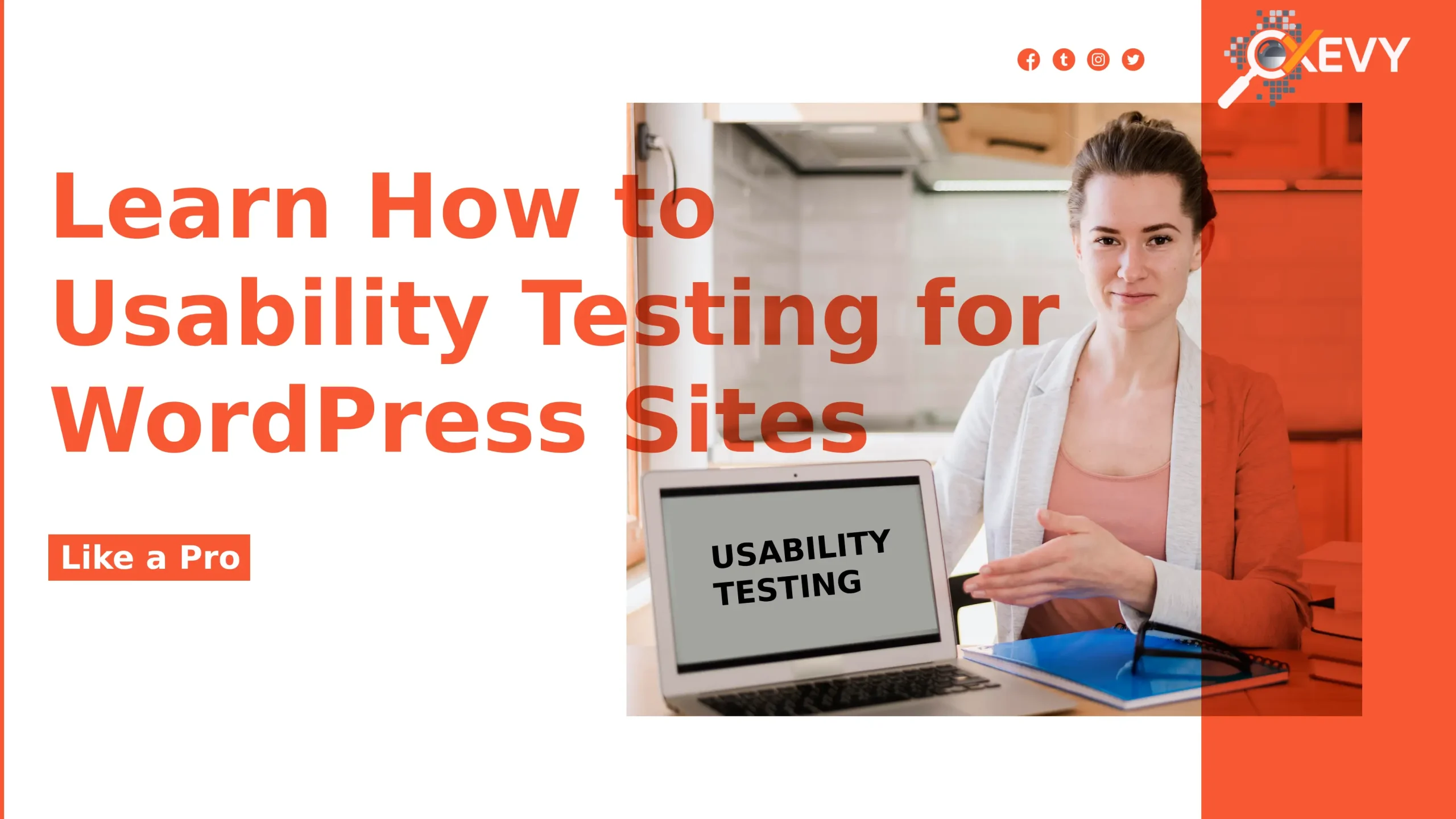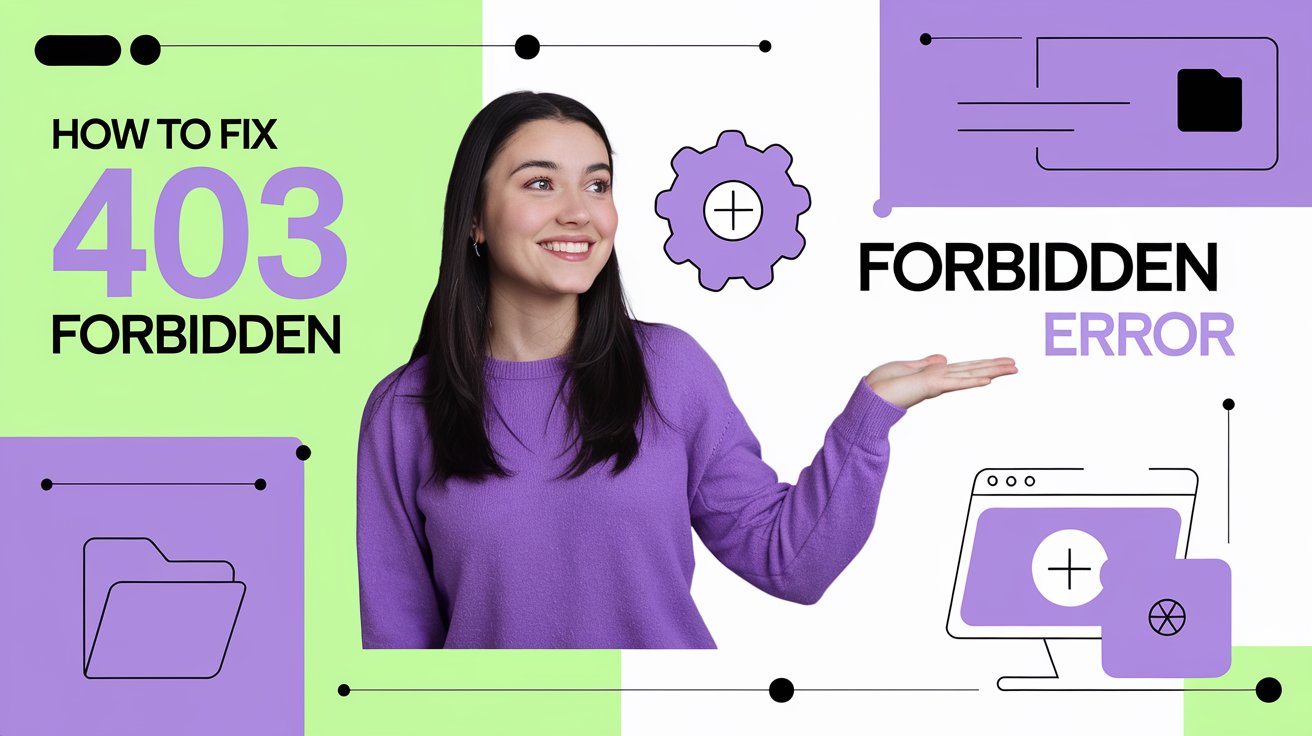Usability testing is a crucial step in creating a seamless and user-friendly experience on your WordPress site. Whether you’re managing a blog, an online store, or a corporate website, understanding how real users interact with your platform can help you identify areas for improvement and optimize the user experience (UX). In this guide, we’ll take you through a professional approach to conducting usability testing for WordPress websites.
What is Usability Testing?
Usability testing involves evaluating your website’s interface and functionality by observing real users as they perform specific tasks. The goal is to ensure that your WordPress site is:
- Intuitive and Easy to Navigate
- Accessible to All Users
- Engaging and Responsive
- Optimized for Task Completion
Why Conduct Usability Testing for WordPress Sites?
A professionally conducted usability test provides actionable insights into how your site performs in real-world scenarios. Key benefits include:
- Improved User Experience: Simplify navigation and functionality.
- Higher Conversion Rates: Reduce friction in key user journeys.
- Stronger SEO Performance: User-friendly sites often rank better in search engines.
- Reduced Bounce Rates: Keep visitors engaged and encourage them to explore further.
How to Conduct Usability Testing for WordPress Sites Like a Pro
Follow these steps to ensure your usability testing is thorough and effective.
1. Define Your Testing Goals
Start by clearly outlining what you aim to achieve with your usability test. Examples of common goals include:
- Identifying navigation issues.
- Testing the mobile-friendliness of your site.
- Evaluating the ease of completing specific tasks (e.g., making a purchase or signing up for a newsletter).
2. Choose the Right Usability Testing Method
There are several professional usability testing methods to choose from:
- Remote Testing: Tools like Maze, UserTesting, or Lookback let you observe users from anywhere.
- In-Person Testing: Allows for real-time observation and interaction with users.
- A/B Testing: Compare different versions of your website to see which performs better. Use tools like Google Optimize or Optimizely.
- Heatmaps and Analytics: Use plugins like Hotjar or Crazy Egg to visualize user behavior.
- Accessibility Testing: Ensure inclusivity with tools like WAVE or Axe.
3. Select Your Testing Tools
WordPress offers a range of tools and plugins to streamline usability testing. Some of the best tools include:
- MonsterInsights: Provides detailed analytics on user behavior.
- Crazy Egg: Visual heatmaps and click tracking.
- Userback: Collects user feedback with screenshots and comments.
- Hotjar: Combines heatmaps, surveys, and session recordings.
- WP Accessibility: Ensures compliance with accessibility standards.
4. Recruit the Right Participants
Your test participants should reflect your target audience. If you’re running an e-commerce site, for example, test with users who match your typical customer profile. You can recruit participants by:
- Reaching out to your existing users.
- Advertising on social media.
- Collaborating with usability testing platforms.
5. Create Realistic Testing Scenarios
Develop tasks that mimic actual user interactions with your site. For example:
- Find and purchase a product.
- Locate the FAQ or Contact Us page.
- Subscribe to a newsletter.
- Search for specific information or resources.
6. Run the Test
Here’s how to execute the usability test like a pro:
- Provide Instructions: Clearly explain the tasks participants need to complete.
- Observe Without Interfering: Let users navigate freely to see how intuitive the site is.
- Record Sessions: Use screen recording tools to capture user interactions for later analysis.
- Collect Feedback: After completing tasks, ask participants for their thoughts.
7. Analyze the Results
Once the testing is complete, review your findings to identify trends and common pain points. Key metrics to evaluate include:
- Task Completion Rates: How many participants completed the tasks successfully?
- Time on Task: How long did it take to complete tasks?
- Errors and Confusion: What issues or roadblocks did users encounter?
8. Prioritize Improvements
Use the insights gained to prioritize fixes based on their impact on usability and business goals. Common areas for improvement include:
- Navigation: Simplify menus and add breadcrumbs.
- Page Speed: Optimize images and enable caching to improve load times.
- Accessibility: Ensure your site is accessible to users with disabilities.
- Mobile Responsiveness: Test your site on various devices and screen sizes.
9. Implement Changes and Retest
After making changes, run another usability test to confirm the improvements have addressed the issues. Continuously testing and iterating ensures your WordPress site remains user-friendly as user behavior evolves.
Pro Tips for Usability Testing on WordPress
- Test Regularly: Make usability testing a part of your ongoing website optimization strategy.
- Use Real Data: Leverage analytics to identify problem areas before testing.
- Optimize for Accessibility: Follow WCAG guidelines to ensure inclusivity.
- Test Across Devices: Ensure a seamless experience on desktops, tablets, and smartphones.
- Document Results: Keep a record of findings and changes for future reference.
Conclusion
Conducting usability testing on your WordPress site like a pro involves careful planning, the right tools, and a focus on user-centric improvements. By following this guide, you can ensure your site delivers a smooth, intuitive, and enjoyable experience for all visitors, boosting engagement and conversions in the process.